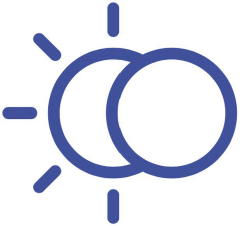Make a Payment
DO YOU WANT TO MAKE A PAYMENT?
- Make an online payment via the patient portal. Click on the “Billing & Payments” tab in the left side menu to see details regarding any balances or to make updates to your insurance information.
- We made updates to our system on May 22, 2025 which created a new patient portal. Due to this change, you will need to log into the OLD patient portal to review or pay any balance that is stemming from a date of service prior to May 22, 2025. You can log into the old patient portal here.
- Make an online payment here if you don’t want to log into the portal and have your statement information handy.
- Call or text us at (312) 955-8787 with any questions.